Delete your account
You can permanently delete your account by going to the My Account section.
- Tap Menu at the bottom right of the home page
- Tap on the My account section
- Tap Delete at the bottom right of the page
- Confirm your choice by taping on Delete at the bottom right of the warning message
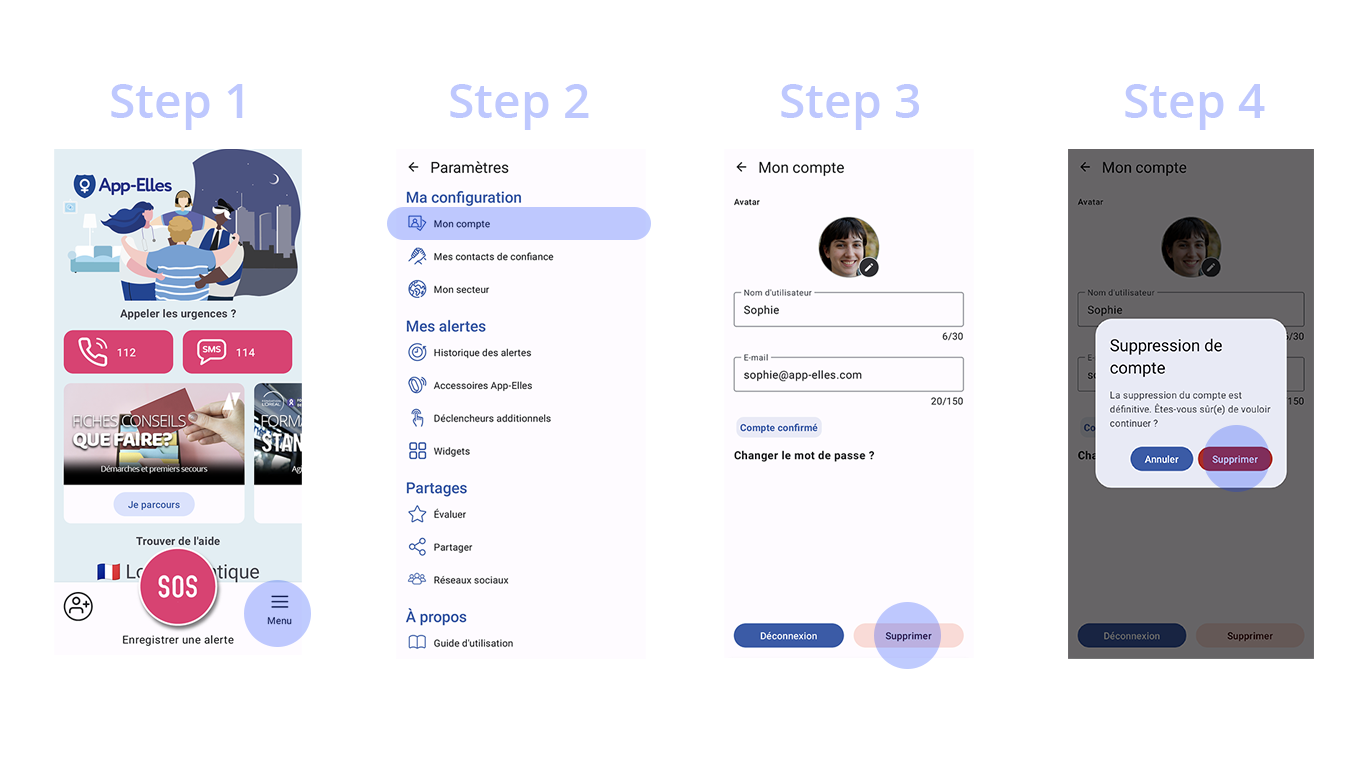
Warning
The deletion of the account is permanent. Following your request, the total deletion of your data will be carried out within a maximum period of 15 days.
For more information on deleting your data, please contact our DPO at rgpd@resonantes.fr